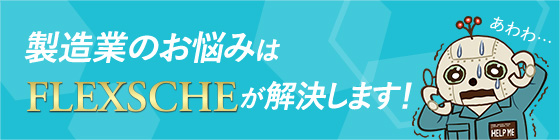If you are using a software key
Handling of machine failures or replacements with software keys is limited to once a year.
* If you start the procedure to use the substitute license outside of emergencies, the substitute license key may not be usable when actually needed, so please do not do it under any circumstances.
1. Activate the Substitute License Key
Activate via the Internet
【1】[FLEXSCHE Launcher]Start,from [Tools]launch[License Key Updater]please start it.[License Key Updater] A dialog will be displayed.
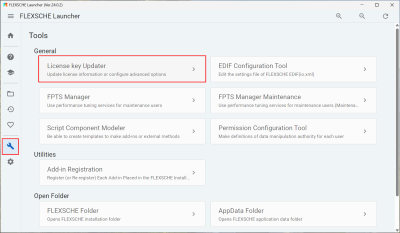
【2】[Activate Software Key License]Select,[Next]please select.
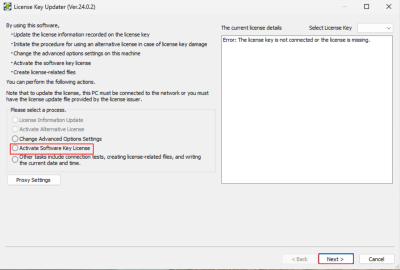
[Browse]Select the "License Activation File" for the substitute license key sent by FLEXSCHE Corporation at the time of product delivery,[Execute]under [Download] in the side menu.[Complete]Click the button to exit the License Key Updater.
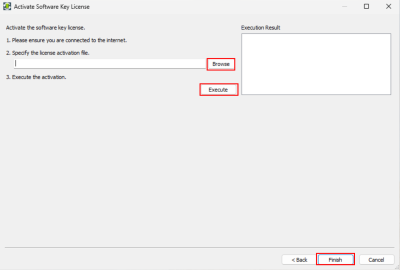
* If you cannot connect to the internet
Activate Offline
Please have the license activation file (.wbb) for the substitute license provided at the time of product delivery ready.
Launch [CodeMeter Control Center] from the Start Menu, select [Import License] from [File]. Select the [License Activation File (.wbb)] and click [Import].
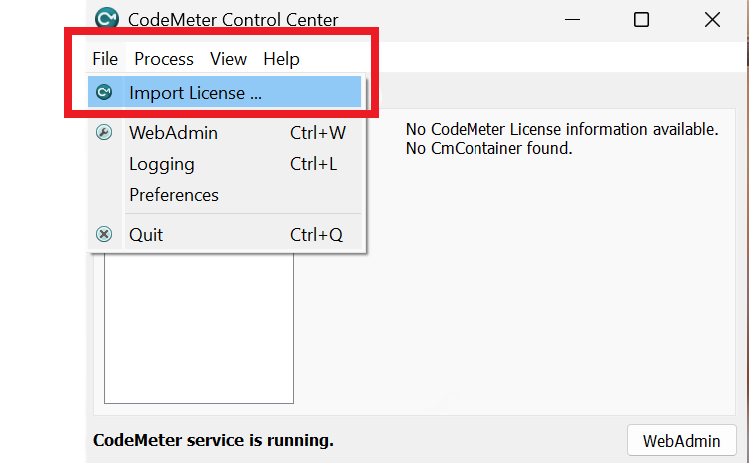
[FLEXSCHE Launcher]Start,from [Tools]launch[License Key Updater]please start it.[License Key Updater] A dialog will be displayed.
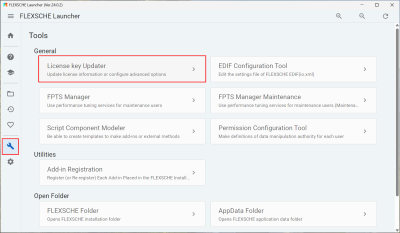
Select [Create Related Files for License Information] and click [Next].
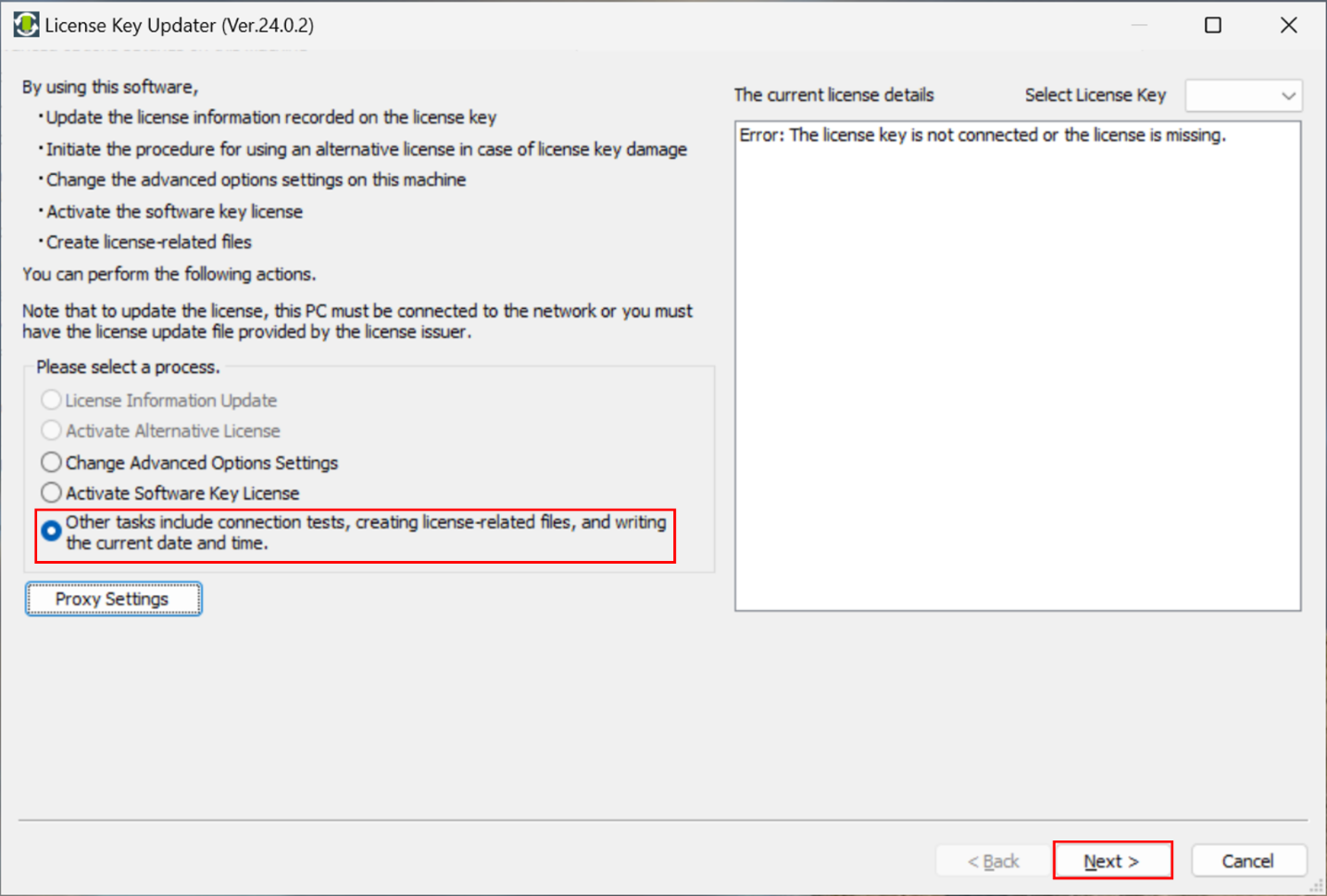
Select [Create License Request File] and click [Execute]. Click [Finish] to close the License Key Updater dialog.
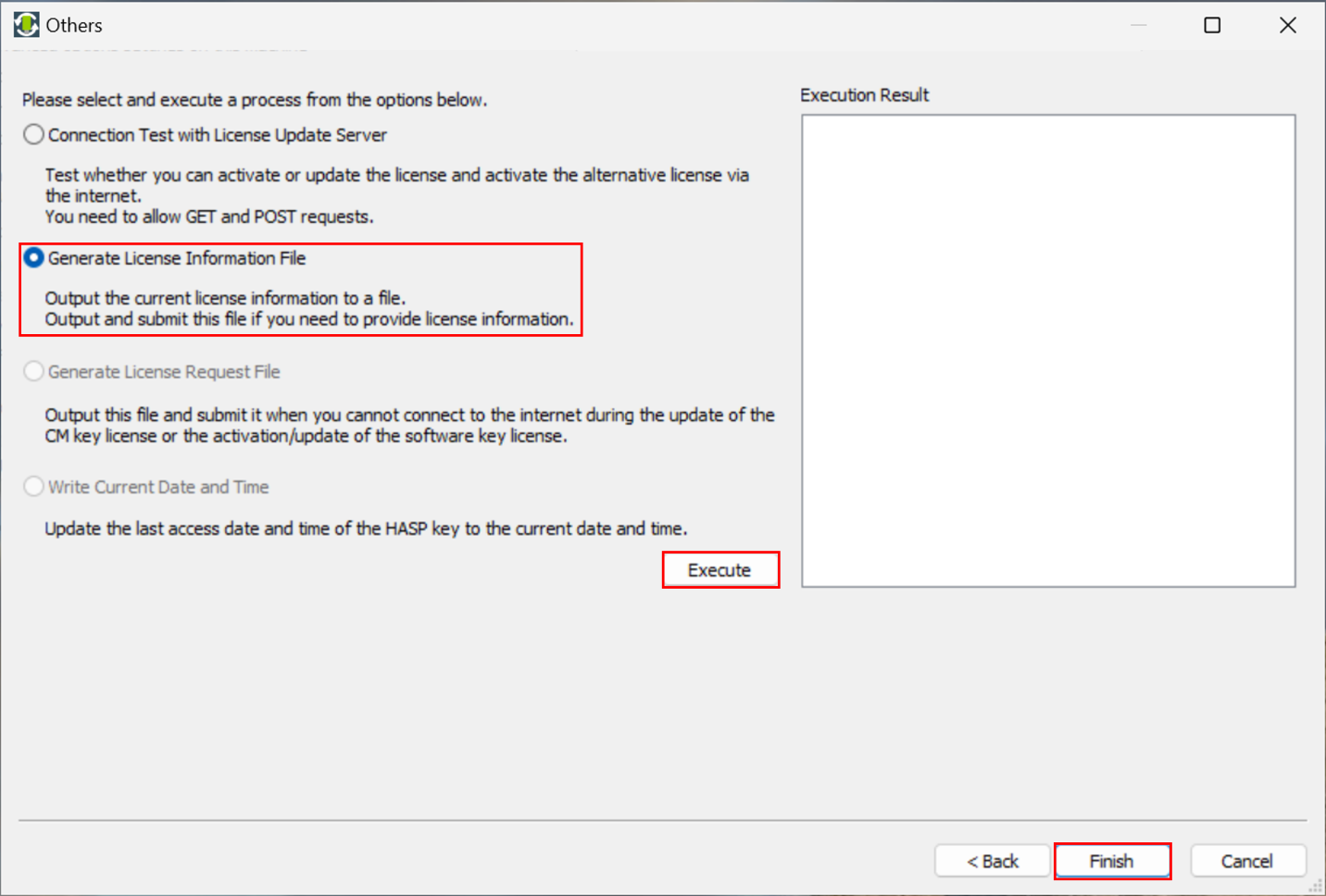
Send an email with the following content to FLEXSCHE Corporation to obtain the license update file.
Recipient:info@flexsche.com
Subject: [Activate Substitute License Key] Request for License Update File
Body: Please include the following items.
Company Name:
Contact Person:
Phone Number:
License Number:
Step Number: 1. Activate
Attachment: License Request File
Service Hours
10:00-17:30 (Excluding weekends, holidays, and year-end/New Year holidays specified by FLEXSCHE Corporation)
When the license update file arrives from FLEXSCHE Corporation, again[License Key Updater]please start it.
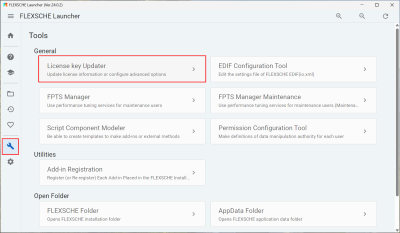
Select [Update License Information] and click [Next].
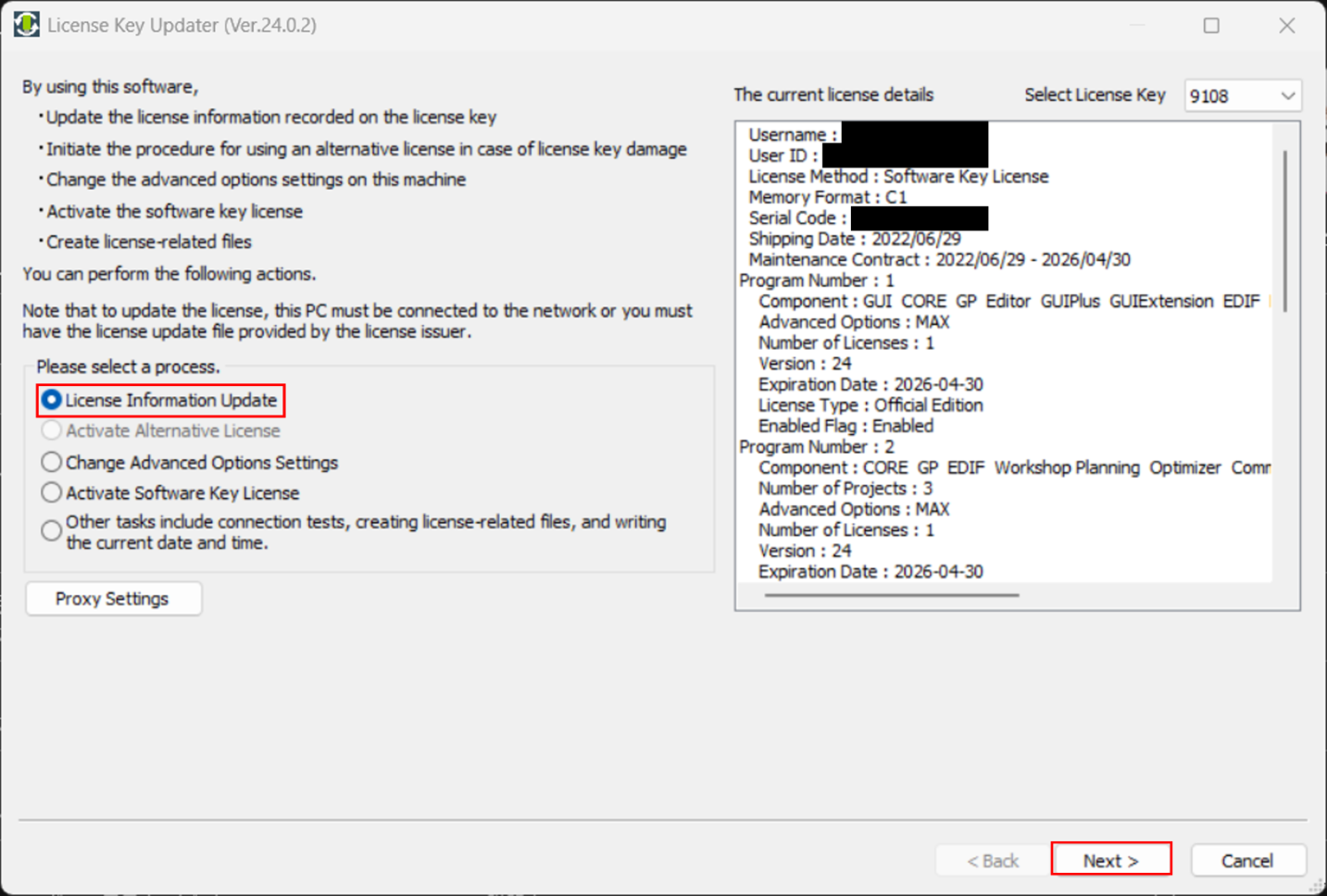
Select the license update file from [Browse] and click the [Execute] button. Click the [Finish] button to exit the License Key Updater.
2. Start the procedure for using the substitute license key
Carry out the procedure to start using the substitute license key and temporarily acquire the license on the substitute license key. This will allow the license to be used for only three weeks.
【1】[FLEXSCHE Launcher]Start,from [Tools]launch[License Key Updater]please start it.[License Key Updater] A dialog will be displayed.
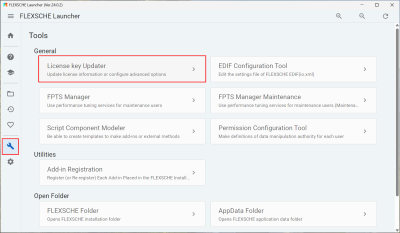
[2] Select the method for starting the use of the substitute license and update the license. Click on each item to display details.
Authenticate the license via the internet
[Procedure for starting the use of the substitute license] Select,[Next] under [Download] in the side menu.
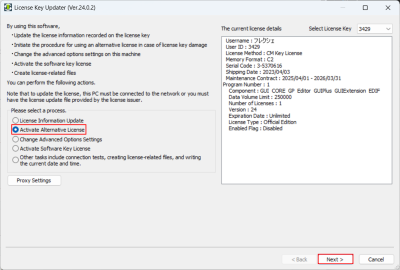
[Perform license authentication via the Internet]Select,[Next]and click
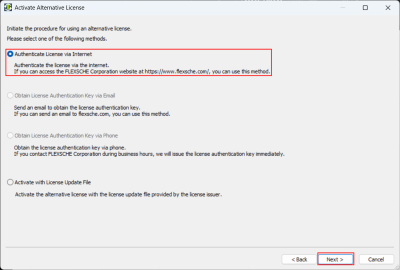
Enter the name, phone number, email address, and comment (optional) of the person in charge,[Update] Click the button. [Complete]Click the button and exit the License Key Updater. An email with instructions for the update procedure will be sent to the address.
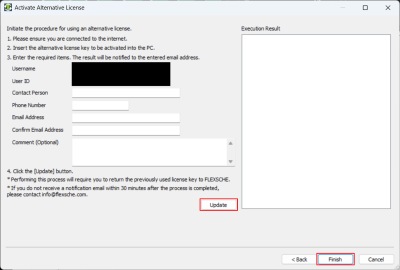
* If you cannot connect to the internet
Activate with the license update file
[Create related files for license information]Select,[Next]under [Download] in the side menu.
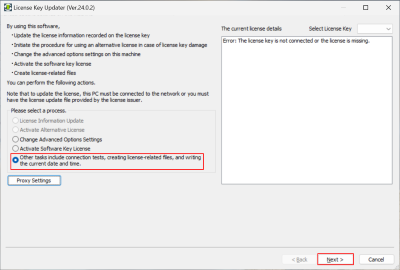
[Create a license request file]Select,[Execute]Click.[Complete]Click to close the License Key Updater dialog.
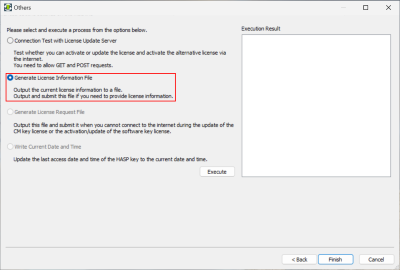
Send an email with the following content to FLEXSCHE Corporation to obtain the license update file.
Recipient:info@flexsche.com
Subject: [Start of Substitute License Key Use] Activation of Substitute License
Body: Please include the following items.
Company Name:
Contact Person:
Phone Number:
License number or user ID of the substitute license key:
Step number: 2. Start using the substitute license key
Attachment: License Request File
Service Hours
10:00-17:30 (Excluding weekends, holidays, and year-end/New Year holidays specified by FLEXSCHE Corporation)
When the license update file arrives from FLEXSCHE Corporation, again[FLEXSCHE Launcher]Start,from [Tools]launch[License Key Updater]please start it.
[Procedure for starting the use of the substitute license key]Select,[Next]please select.
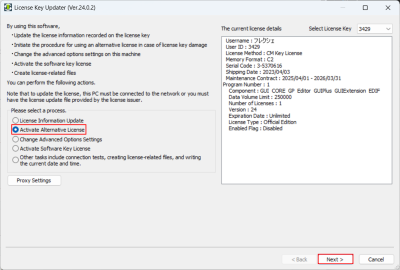
[Update with the license update file]Select,[Next]under [Download] in the side menu.
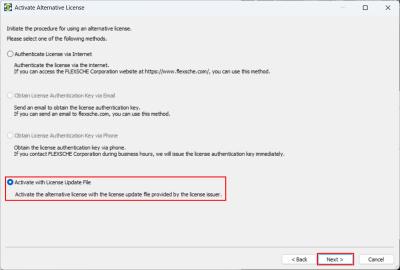
[Browse]Click and select the "License Update File" attached to the reply from FLEXSCHE Corporation on the file selection screen.[Update]Press to update the license to the substitute license.[Complete]Click the button to exit the License Key Updater.
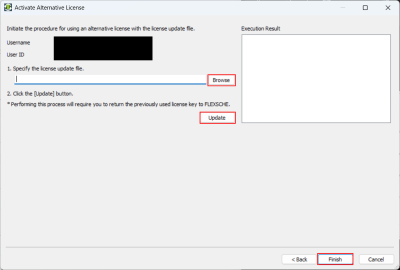
【3】Start FLEXSCHE,open [Help]launch[Version Information] Open and confirm that the license content has been updated.
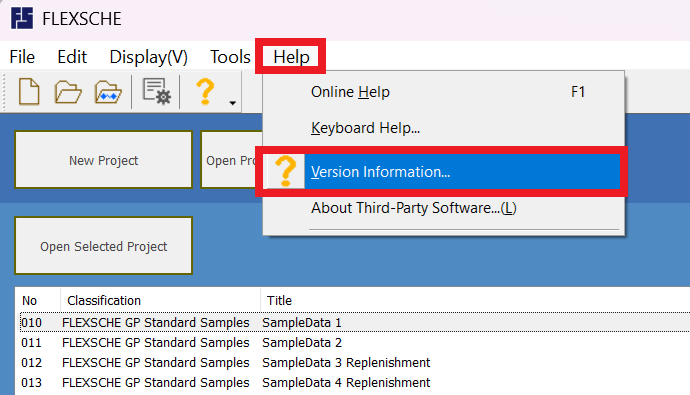
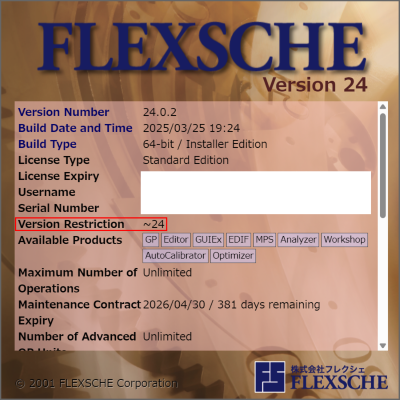
3. Contact from FLEXSCHE Corporation
FLEXSCHE Corporation will contact you to confirm the situation. Please wait for contact from FLEXSCHE Corporation.
4. Update the License Key
[1] After receiving contact from FLEXSCHE Corporation, again[FLEXSCHE Launcher]Start,from [Tools]launch[License Key Updater]please start it.[License Key Updater] A dialog will be displayed.
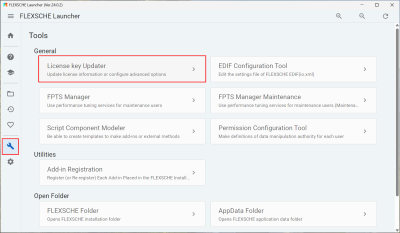
[2] Select the method for updating the license and update the license. Click on each item to display details.
Update the license via the Internet
If a usable license key is inserted,[Update License Information] should be selected. Confirm that it is selected, and[Next] under [Download] in the side menu.
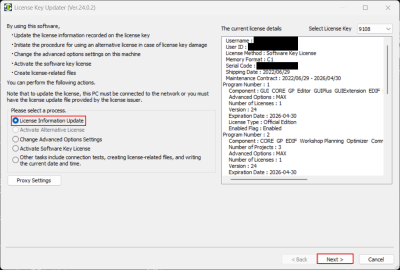
Ensure that the machine is connected to the internet, and press the [Execute] button to update the license key to a valid license key.[Complete]Click the button to exit the License Key Updater.
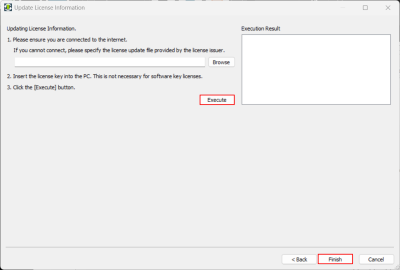
* If you cannot connect to the internet
Update the license using a license file
[Create related files for license information]Select,[Next]under [Download] in the side menu.
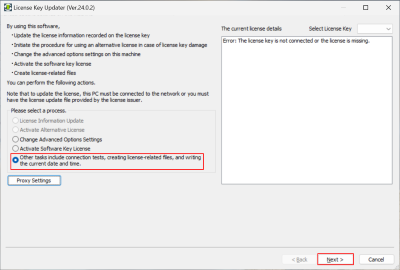
[Create a license request file]Select,[Execute]Click.[Complete]Click to close the License Key Updater dialog.
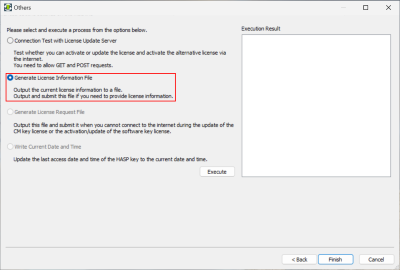
Send an email with the following content to FLEXSCHE Corporation to obtain the license update file.
Recipient:info@flexsche.com
Subject: [Start of Substitute License Key Usage] License Update
Body: Please include the following items.
Company Name:
Contact Person:
Phone Number:
License number or user ID of the substitute license key:
Step Number: 4. Update the License Key
Attachment: License Request File
Service Hours
10:00-17:30 (Excluding weekends, holidays, and year-end/New Year holidays specified by FLEXSCHE Corporation)
When the license update file arrives from FLEXSCHE Corporation, again[FLEXSCHE Launcher]Start,from [Tools]launch[License Key Updater]please start it.
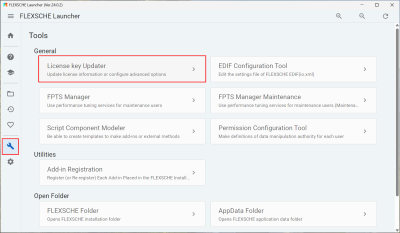
[Update License Information]Select,[Next]under [Download] in the side menu.
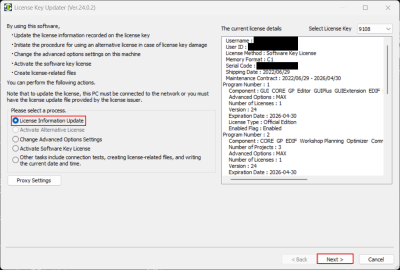
[Browse]Select the license update file from,[Execute] Click the button. [Complete]Click the button to exit the License Key Updater.
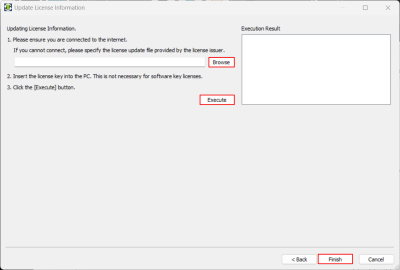
【3】Start FLEXSCHE,open [Help]launch[Version Information] Open and confirm that the license content has been updated.
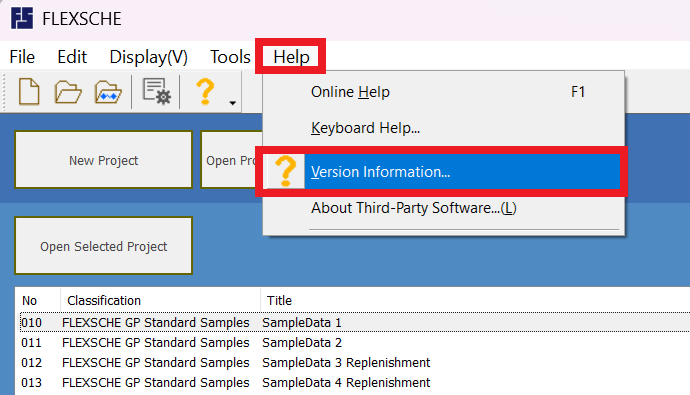
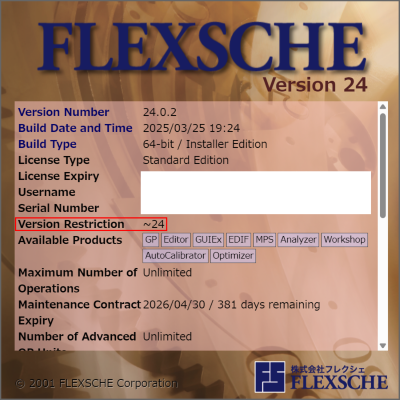
5. Completion
This completes the procedure for handling license key failures using a substitute license key.